This is an old revision of the document!
Tutorial: Debugging and Model Animation
Learning Objectives:
Debugging features
You may encounter issues during test generation and model execution (running your scripts). Although issues you may encounter may overlap, debugging test generation issues has distinctive needs than debugging model execution issues.
Below is the list of helpful features in debugging:
- debug run mode - interactively stepping through model execution
- play run mode - visualize model execution with ability to pause
- Execution Monitor - console to interrogate model during execution
- graphs - helpful for debugging test sequence issues
- logging - log messages to model log or Server Log
Debugging test generation
Debugging issues with test generation will require knowledge on the sequencer used. If you need a refreshing course on the sequencer works, check out Sequencers.
The first thing that you need is to identify the sequencer being used and the error message that may be displayed.
The sequencer used is shown on application toolbar on the upper-left corner of the IDE. Make sure that the expected sequencer has been chosen.
In order for the sequencers to be able to generate test sequences from the model, the following conditions must hold true for all models:
- there must be a path from initial state to every state in the model
- there must be a path from every state to a final state
One of the common issues encountered during test generation is caused by missing transitions. An example model of such case is:
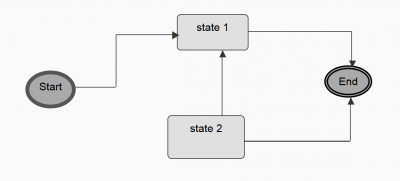
As you may have picked up the error in the model - it breaks the first condition: there isn't a path from initial state “Start” to state “State 2” and thus it's impossible to cover “State 2” and it's outgoing transition. If you run test generation using Optimal on this model, you would get the following error message:
openOptima.NoSolutionException: Unable to reach following states from state 1: state 2
Most sequencers will report the above error except Random and Concurrent sequencers due to the nature how these two sequencers generate test sequence.
Another commonly encountered issue with test generation is the use of transition guard. Transition guard is only used during automation as the variables used in guard condition will only be evaluated/set by automation script. During test sequence generation, you should assume that all transition guards will be ignored.
