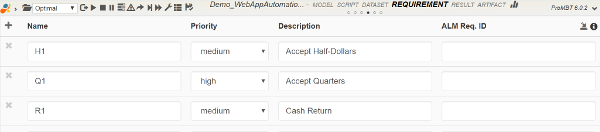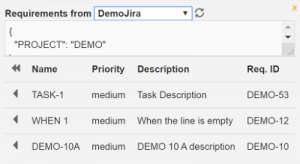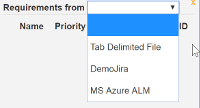This is an old revision of the document!
IDE Requirement Editor
Requirement Editor defines the requirements to be covered by the model. Requirements can be manually entered or imported from external sources:
- Upload File - tab delimited file
- External Sources - configured requirement system including Jira, Azure, etc.
Requirement Attributes
- Name - the unique id for the requirement and must be unique. It is used to trace requirement coverage. Keep this as short as possible.
- Priority - priority code like High, Medium and Low but should be consistent among all models in order to allow cross model reporting and KPI calculation.
- Description - descriptive but short. It is displayed if supplied in code-assist in Script Editor.
- ALM Req. ID - external requirement id, this is used to trace this requirements that were imported from external requirement system. It is not used within the model.
Import Requirement
Requirements can be imported from External Requirement Sources that have been configured.
Additional parameters may be required and can be set in the parameter textarea in key,value pairs in json:
{
"key1": "value1",
"key2": "value2"
}
Click on the refresh button to pull the requirement updates from the selected source.
Click on the “<” to copy the requirement into the model.