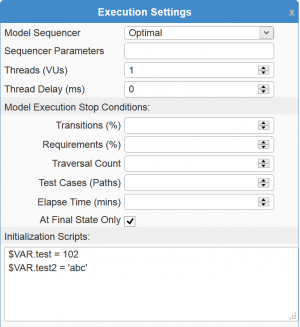This is an old revision of the document!
Tutorial: Load Testing with Runtime Servers
Learning Objectives:
Virtual Users (VUs)
Virtual Users (VUs) is an important concept in load testing and stress testing with each VU representing one testing session.
In TestOptimal, VUs are implemented with separate processes (threads) to execute the test cases generated from the model.
A model is executed with one or many VUs. In the web application / website load testing, VU is used to simulate concurrent users.
Unlike typical load testing tool which submits pre-designed http packets or scenarios, TestOptimal can re-purpose models to dynamically generate test cases with the help of sequencers to simulate the more realistic production load on the system.
Model Execution with VUs
When you execute a model, it uses one VU by default. You can change the number of VUs to be used for model execution in the Execution Settings:
Set the field “Threads (VUs)” to the number of virtual users you wish to simulate running your AUT.
You can also change how fast you want to ramp up the VUs by setting the “Thread Delay (ms)” before starting next VU.
For load / stress testing, typically you will want the model and all of its VUs to be running for a desired period of time. You can do so by setting “Elapse Time (mins)” in “Model Execution Stop Conditions” section before running the model.
Multi-model execution
The first step in load testing is to determine the type of loads and how much you wish to exercise on AUT. Typically you would already have suite of models created for functional testing of AUT. These models when executed generates a specific type of loads on AUT.
Carefully select a subset of these models that will generate the type of loads required and determine the number of virtual users for each selected models. You may use the following table to help you plan your next load testing:
Model Nam MCase VUs Run Duration (min) Thread Delay (ms) WebStore Login Invalid Login 20 60 15000 WebStore Main 300 120 5000 WebStore Main Quick Purchase 50 60 10000 WebStore Main Add/Remove Items 20 60 10000