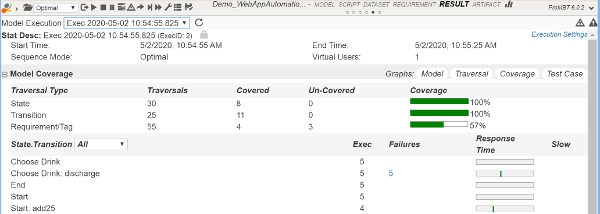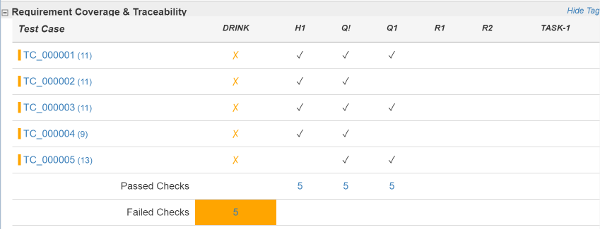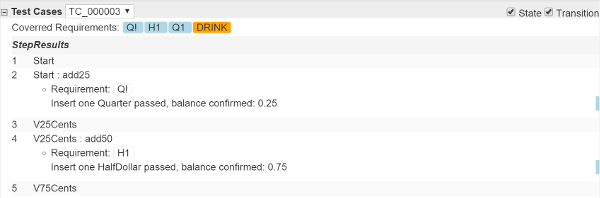Execution Result
Model executions are automated stored in the database for review and analysis.
Execution Result provides access to the model execution results and stats collected from the current (recent) execution and past executions.
Model Coverage
Coverage achieved by model executions include the state and transition coverage and requirement coverage. The coverage is defined as follows:
- State - considered covered when it's traversed at least once
- Transition - considered covered when it has been traversed at least the number of times required (set in transition properties
- Requirement - considered covered when it's checked at least once regardless if the check is passed or failed
Traversals is the number of times a state or transition is traversed. A transition may be traversed many times but is still considered un-covered if the traversal count is less than required as set in Traversals Required in Transition Properties.
Requirement Traceability Matrix
Requirement Traceability Matrix shows requirement coverage by test cases.
A requirement may be checked several times by a test case. Requirement coverage is defined as:
- black check - requirement was checked at least once by the test case and all checks if more than once are all passed
- orange X - requirement was checked and at least one of the checks have failed
- Passed Checks - number of times requirement was checked and passed
- Failed Checks - number of times requirement was checked and failed
Click on Passed Checks and Failed Checks to show details of the checks. Click on the TC_xxxxxx to go to the specific test case/test path.
Test Cases / Process Paths
This section shows the detailed steps for the test case and process path executed.
A light blue vertical bar on the right of the step indicates there was a requirement check and passed. An orange bar indicates the check failed.
Manage Execution Result
Execution result/stats are automated recorded and stored in the database. The stats are tallied for Dashboard and Execution Reports.
Execution result/stats are also automatically purged per History Stats in Mode Properties . Default value is set to 5.
You may manually delete an execution result/stats by clicking on “X”.
To prevent a specific execution result/stats from being purged, click on the lock mini-button. The stats will be saved until you release the lock and/or manually delete it.
Various graphs are available to visualize model, test sequence and test coverage.